Examples¶
Getting Started¶
Here, we’ll look up the reddening at a number of different locations on the sky. We specify coordinates on the sky using astropy.coordinates.SkyCoord objects. This allows us a great deal of flexibility in how we specify sky coordinates. We can use different coordinate frames (e.g., Galactic, equatorial, ecliptic), different units (e.g., degrees, radians, hour angles), and either scalar or vector input.
For our first example, let’s load the Schlegel, Finkbeiner & Davis (1998) – or “SFD” – dust reddening map, and then query the reddening at one location on the sky:
from __future__ import print_function
from astropy.coordinates import SkyCoord
from dustmaps.sfd import SFDQuery
coords = SkyCoord('12h30m25.3s', '15d15m58.1s', frame='icrs')
sfd = SFDQuery()
ebv = sfd(coords)
coords = SkyCoord('12h30m25.3s', '15d15m58.1s', frame='icrs')
print('E(B-V) = {:.3f} mag'.format(ebv))
>>> E(B-V) = 0.030 mag
A couple of things to note here:
- In this example, we used
from __future__ import print_functionin order to ensure compatibility with both Python 2 and 3. - Above, we used the
ICRS coordinate system,
by specifying
frame=’icrs’. SFDQueryreturns reddening in a unit that is similar to magnitudes of E(B-V). However, care should be taken: a unit of SFD reddening is not quite equivalent to a magnitude of E(B-V). The way to correctly convert SFD units to extinction in various broadband filters is to use the conversions in Table 6 of Schlafly & Finkbeiner (2011).
We can query the other maps in the dustmaps package with only minor
modification to the above code. For example, here’s how we would query the
Planck Collaboration (2013) dust map:
from __future__ import print_function
from astropy.coordinates import SkyCoord
from dustmaps.planck import PlanckQuery
coords = SkyCoord('12h30m25.3s', '15d15m58.1s', frame='icrs')
planck = PlanckQuery()
ebv = planck(coords)
print('E(B-V) = {:.3f} mag'.format(ebv))
>>> E(B-V) = 0.035 mag
Querying Reddening at an Array of Coordinates¶
We can also query an array of coordinates, as follows:
from __future__ import print_function
import numpy as np
from astropy.coordinates import SkyCoord
from dustmaps.planck import PlanckQuery
from dustmaps.sfd import SFDQuery
l = np.array([0., 90., 180.])
b = np.array([15., 0., -15.])
coords = SkyCoord(l, b, unit='deg', frame='galactic')
planck = PlanckQuery()
planck(coords)
>>> array([ 0.50170666, 1.62469053, 0.29259142])
sfd = SFDQuery()
sfd(coords)
>>> array([ 0.55669367, 2.60569382, 0.37351534], dtype=float32)
The input need not be a flat array. It can have any shape – the shape of the output will match the shape of the input:
from __future__ import print_function
import numpy as np
from astropy.coordinates import SkyCoord
from dustmaps.planck import PlanckQuery
l = np.linspace(0., 180., 12)
b = np.zeros(12, dtype='f8')
l.shape = (3, 4)
b.shape = (3, 4)
coords = SkyCoord(l, b, unit='deg', frame='galactic')
planck = PlanckQuery()
ebv = planck(coords)
print(ebv)
>>> [[ 315.52438354 28.11778831 23.53047562 20.72829247]
[ 2.20861101 15.68559361 1.46233201 1.70338535]
[ 0.94013882 1.11140835 0.38023439 0.81017196]]
print(ebv.shape)
>>> (3, 4)
Querying 3D Reddening Maps¶
When querying a 3D dust map, there are two slight complications:
- There is an extra axis – distance – to care about.
- Many 3D dust maps are probabilistic, so we need to specify whether we want the median reddening, mean reddening, a random sample of the reddening, etc.
Let’s see how this works out with the “Bayestar” dust map of Green, Schlafly & Finkbeiner (2015).
How Distances are Handled¶
If we don’t provide distances in our input, dustmaps will assume we want dust
reddening along the entire line of sight.
from __future__ import print_function
from astropy.coordinates import SkyCoord
from dustmaps.bayestar import BayestarQuery
coords = SkyCoord(180., 0., unit='deg', frame='galactic')
# Note that below, we could use version='bayestar2017' to get the newer
# version of the map. Note, however, that the reddening units are not
# identical in the two versions of the map. See Green et al. (2018) for
# an explanation of the units.
bayestar = BayestarQuery(max_samples=2, version='bayestar2015')
ebv = bayestar(coords, mode='random_sample')
print(ebv)
>>> [ 0.00476 0.00616 0.0073 0.00773 0.00796 0.07453
0.07473 0.0748 0.07807 0.07831 0.18957999 0.2013
0.20448001 0.20734 0.21008 0.73733997 0.75415999 0.93702
0.93956 1.09001005 1.09141004 1.11407995 1.11925006 1.12212002
1.12284994 1.12289 1.12296999 1.12305999 1.12308002 1.12309003
1.12311995]
Here, the Bayestar map has given us a single random sample of the cumulative dust reddening along the entire line of sight – that is, to a set of distances. To see what those distances are, we can call:
bayestar.distances
>>> <Quantity [ 0.06309573, 0.07943282, 0.1 , 0.12589255,
0.15848933, 0.19952621, 0.25118864, 0.31622776,
0.3981072 , 0.50118726, 0.63095725, 0.79432821,
1. , 1.2589252 , 1.58489335, 1.99526215,
2.51188707, 3.1622777 , 3.98107076, 5.01187277,
6.3095727 , 7.94328403, 10. , 12.58925152,
15.84893322, 19.95262146, 25.11886978, 31.62277603,
39.81070709, 50.11872864, 63.09572601] kpc>
The return type is an astropy.unit.Quantity instance, which keeps track of units.
If we provide Bayestar with distances, then it will do the distance interpolation for us, returning the cumulative dust reddening out to specific distances:
import astropy.units as units
coords = SkyCoord(180.*units.deg, 0.*units.deg,
distance=500.*units.pc, frame='galactic')
ebv = bayestar(coords, mode='median')
print(ebv)
>>> 0.10705789
Because we have explicitly told Bayestar what distance to evaluate the map at, it returns only a single value.
How Probability is Handled¶
The Bayestar 3D dust map is probabilistic, meaning that it stores random samples
of how dust reddening could increase along each sightline. Sometimes we might be
interested in the median reddening to a given point in space, or we might want
to have all the samples of reddening out to that point. We specify how we want
to deal with the probabilistic nature of the map by providing the keyword
argument mode to dustmaps.bayestar.BayestarQuery.__call__.
For example, if we want all the reddening samples, we invoke:
l = np.array([30., 60., 90.]) * units.deg
b = np.array([10., -10., 15.]) * units.deg
d = np.array([1.5, 0.3, 4.0]) * units.kpc
coords = SkyCoord(l, b, distance=d, frame='galactic')
ebv = bayestar(coords, mode='samples')
print(ebv.shape) # (# of coordinates, # of samples)
>>> (3, 2)
print(ebv)
>>> [[ 0.24641787 0.27142054] # Two samples at the first coordinate
[ 0.01696703 0.0149225 ] # Two samples at the second coordinate
[ 0.08348 0.11068 ]] # Two samples at the third coordinate
If we instead ask for the mean reddening, the shape of the output is different:
ebv = bayestar(coords, mode='mean')
print(ebv.shape) # (# of coordinates)
>>> (3,)
print(ebv)
>>> [ 0.25891921 0.09121627 0.09708 ]
The only axis is for the different coordinates, because we have reduced the samples axis by taking the mean.
In general, the shape of the output from the Bayestar map is:
(coordinate, distance, sample)
where any of the axes can be missing (e.g., if only one coordinate was specified, if distances were provided, or if the median reddening was requested).
Percentiles are handled in much the same way as samples. In the following query, we request the 16th, 50th and 84th percentiles of reddening at each coordinate, using the same coordinates as we generated in the previous example:
ebv = bayestar(coords, mode='percentile', pct=[16., 50., 84.])
print(ebv)
>>> [[ 0.24789949 0.25583497 0.26986977] # Percentiles at 1st coordinate
[ 0.01505572 0.01814967 0.02750403] # Percentiles at 2nd coordinate
[ 0.0860716 0.09787634 0.10787529]] # Percentiles at 3rd coordinate
We can also pass a single percentile:
ebv = bayestar(coords, mode='percentile', pct=25.)
print(ebv)
>>> [ 0.24930404 0.01524667 0.08961 ] # 25th percentile at 3 coordinates
Getting Quality Assurance Flags from the Bayestar Dust Maps¶
For the Bayestar dust maps, one can retrieve QA flags by providing the keyword
argument return_flags=True:
ebv, flags = bayestar(coords, mode='median', return_flags=True)
print(flags.dtype)
>>> [('converged', '?'), ('reliable_dist', '?')]
print(flags['converged']) # Whether or not fit converged in each pixel
>>> [ True True True]
# Whether or not map is reliable at requested distances
print(flags['reliable_dist'])
>>> [ True False True]
If the coordinates do not include distances, then instead of
'reliable_dist', the query will return the minimum and maxmimum reliable
distance moduli of the map in each requested coordinate:
l = np.array([30., 60., 90.]) * units.deg
b = np.array([10., -10., 15.]) * units.deg
coords = SkyCoord(l, b, frame='galactic')
ebv, flags = bayestar(coords, mode='median', return_flags=True)
print(flags['min_reliable_distmod'])
>>> [ 7.875 8.24800014 6.87300014]
print(flags['max_reliable_distmod'])
>>> [ 15.18599987 15.25500011 15.00699997]
We can see from the above that in the previous example, the reason the second coordinate was labeled unreliable was because the requested distance (300 pc) was closer than a distance modulus of 8.248 (corresponding to ~450 pc).
Plotting the Dust Maps¶
We’ll finish by plotting a comparison of the SFD, Planck Collaboration and Bayestar Dust maps. First, we’ll import the necessary modules:
from __future__ import print_function
import matplotlib
import matplotlib.pyplot as plt
import numpy as np
import astropy.units as units
from astropy.coordinates import SkyCoord
from dustmaps.sfd import SFDQuery
from dustmaps.planck import PlanckQuery
from dustmaps.bayestar import BayestarQuery
Next, we’ll set up a grid of coordinates to plot, centered on the Aquila South cloud:
l0, b0 = (37., -16.)
l = np.arange(l0 - 5., l0 + 5., 0.05)
b = np.arange(b0 - 5., b0 + 5., 0.05)
l, b = np.meshgrid(l, b)
coords = SkyCoord(l*units.deg, b*units.deg,
distance=1.*units.kpc, frame='galactic')
Then, we’ll load up and query three different dust maps:
sfd = SFDQuery()
Av_sfd = 2.742 * sfd(coords)
planck = PlanckQuery()
Av_planck = 3.1 * planck(coords)
bayestar = BayestarQuery(max_samples=1)
Av_bayestar = 2.742 * bayestar(coords)
We’ve assumed \(R_V = 3.1\), and used the coefficient from Table 6 of Schlafly & Finkbeiner (2011) to convert SFD and Bayestar reddenings to magnitudes of \(A_V\).
Finally, we create the figure using matplotlib:
fig = plt.figure(figsize=(12,4), dpi=150)
for k,(Av,title) in enumerate([(Av_sfd, 'SFD'),
(Av_planck, 'Planck'),
(Av_bayestar, 'Bayestar')]):
ax = fig.add_subplot(1,3,k+1)
ax.imshow(
np.sqrt(Av)[::,::-1],
vmin=0.,
vmax=2.,
origin='lower',
interpolation='nearest',
cmap='binary',
aspect='equal'
)
ax.axis('off')
ax.set_title(title)
fig.subplots_adjust(wspace=0., hspace=0.)
plt.savefig('comparison.png', dpi=150)
Here’s the result:
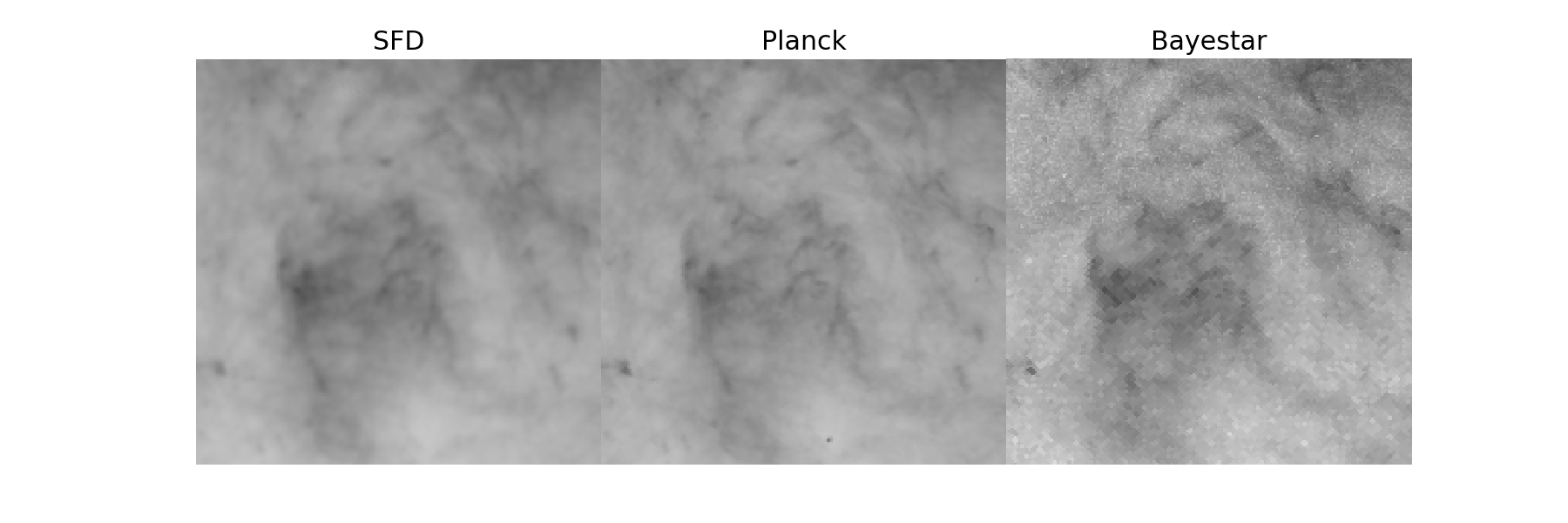
Querying the web server¶
Some of the maps included in this package are large, and can take up a lot of memory, or be slow to load. To make it easier to work with these maps, some of them are available to query over the internet. As of now, the following maps can be queried remotely:
- Bayestar (all versions)
- SFD
The API for querying these maps remotely is almost identical to the API for local queries. For example, the following code queries SFD remotely:
from __future__ import print_function
from astropy.coordinates import SkyCoord
from dustmaps.sfd import SFDWebQuery
l = [180., 160.]
b = [30., 45.]
coords = SkyCoord(l, b, unit='deg', frame='galactic')
sfd = SFDWebQuery()
ebv = sfd(coords)
print(ebv)
>>> [0.04704102 0.02022794]
The following example queries the Bayestar2019 dust map remotely. The web interface takes the same arguments as the local interface:
import astropy.units as u
from dustmaps.bayestar import BayestarWebQuery
l = [90., 150., 35.] * u.deg
b = [10., 12., -25.] * u.deg
d = [500., 3500., 1000.] * u.pc
coords = SkyCoord(l, b, distance=d, frame='galactic')
q = BayestarWebQuery(version='bayestar2019')
E = q(coords, mode='median')
print(E)
>>> [0.13 0.63 0.09999999]
The query_gal() and query_equ() convenience functions also
work with web queries. Continuing from the previous example,
E = q.query_gal([120., 125.], [-5., -10.],
d=[1.5, 1.3],
mode='random_sample')
print(E)
>>> [0.32 0.24]
Please take it easy on our web server. If you want to query multiple coordinates, then bundle them up into one query. If you want to query a very large number of coordinates, consider downloading the maps and querying them locally instead.